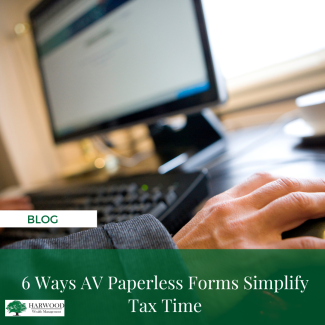
6 ways Account View paperless forms simplify tax time
Tax time can be stressful, and often means a lot of time and paperwork, but you can reduce some of the stress by going paperless with your tax documents. You can receive tax documents (and many additional mailings) electronically by selecting the paperless option inside the Account View portal.
Paperless tax-time benefits
- Quicker access: download tax forms the day they’re available, versus waiting five-to-seven days for documents to arrive by mail.
- Save time: import information directly into TurboTax—no need for manual entry.
- Ultra convenient: view and download tax documents from one location, at anytime.
- Peace of mind: paperless delivery is more secure, and you have 24/7 access to current and past documents.
- Stay in the know: you’ll get an email alert when your documents are ready.
- Environmentally friendly: electronic delivery reduces waste, saving 120+ pieces of paper per year.
How to go paperless
Not using Account View? Visit the Going Paperless page on LPL.com to sign up. Once you’re set up, follow the steps below to elect paperless tax documents:
- Log in to your Account View profile, and select “paperless status” at the top of the portal to elect your paperless settings.*
- Choose which document types you’d like to receive electronically.
- Once you’ve made your selections, click save.
*Don’t see paperless options inside Account View? You’re using an older version of the platform, and may want to transition since paperless capabilities are only available in Account View 2.0 version. To upgrade, contact <insert contact information>.
Need more info or have questions? Visit the Going Paperless page on LPL.com.
LPL Tracking # 1-05352509

